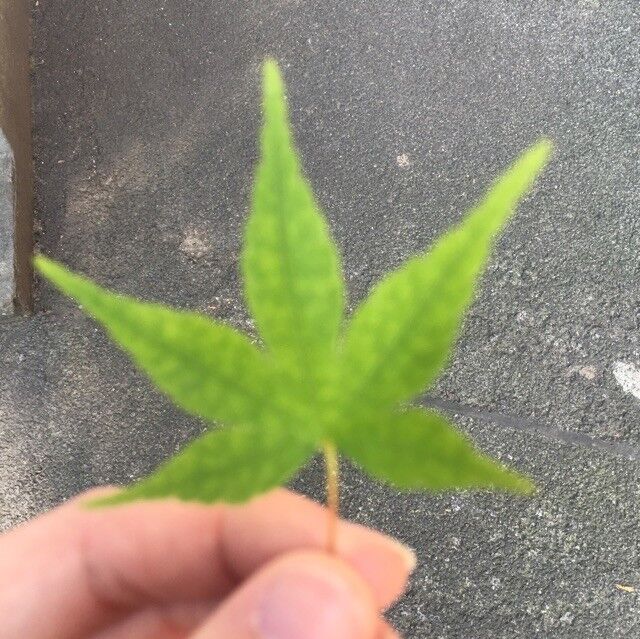1
2
3
4
5
6
7
8
9
10
11
12
13
14
15
16
17
18
19
20
21
22
23
24
25
26
27
28
29
30
31
32
33
34
35
36
37
38
39
40
41
42
43
44
45
46
47
48
49
50
51
52
53
54
55
56
57
58
59
60
61
62
63
| [template]: 支持默认的几种模板类型, 用户可以通过select命令进行选择
--git: 等同于通过git init命令创建一个新的Git项目
--install: 支持自动下载依赖
--yes: 跳过命令行交互, 直接使用默认配置
pnpm i inquirer arg
function parseArgumentsIntoOptions(rawArgs) {
const args = arg(
{
'--git': Boolean,
'--yes': Boolean,
'--install': Boolean,
'-g': '--git',
'-y': '--yes',
'-i': '--install'
},
{
argv: rawArgs.slice(2)
}
)
return {
skipPrompts: args['--yes'] || false,
git: args['--git'] || false,
template: args._[0],
runInstall: args['--install'] || false
}
}
async function promptForMissingOptions(options) {
const defaultTemplate = 'JavaScript'
if (options.skipPrompts) {
return {
...options,
template: options.template || defaultTemplate
}
}
const questions = []
if (!options.template) {
questions.push({
type: 'list',
name: 'template',
message: 'Please choose which project template to use',
choices: ['JavaScript', 'TypeScript'],
default: defaultTemplate
})
}
if (!options.git) {
questions.push({
type: 'confirm',
name: 'git',
message: 'Initialize a git repository?',
default: false
})
}
const answers = await inquierer.prompt(questions)
return {
...options,
template: options.template || answers.template,
git: options.git || answers.git
}
}
|