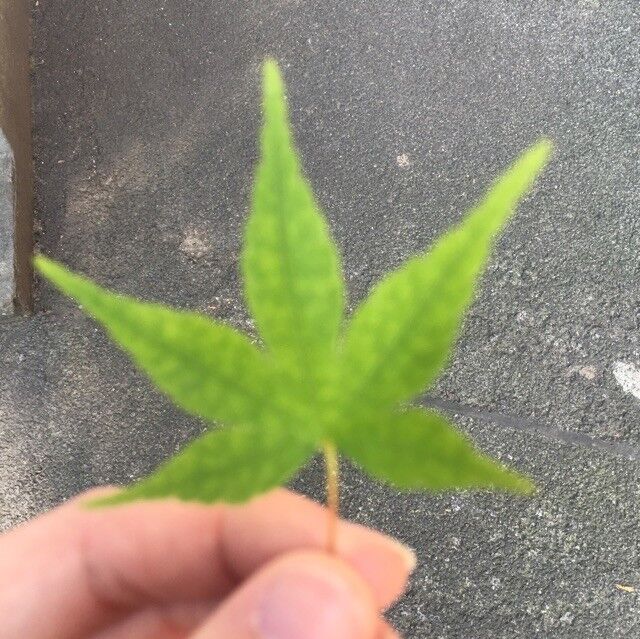1
2
3
4
5
6
7
8
9
10
11
12
13
14
15
16
17
18
19
20
21
22
23
24
25
26
27
28
29
30
31
32
33
34
35
36
37
38
39
40
41
42
43
44
45
46
47
48
49
50
51
52
53
54
55
56
57
58
59
60
61
62
63
64
65
66
67
68
69
70
71
72
73
74
75
76
77
78
79
80
81
82
83
84
85
86
87
88
89
90
| import { useCallback, useReducer } from 'react'
const UNDO = 'UNDO'
const REDO = 'REDO'
const SET = 'SET'
const RESET = 'RESET'
type State<T> = {
past: T[]
present: T
future: T[]
}
type Action<T> = {
newPresent?: T
type: typeof UNDO | typeof REDO | typeof SET | typeof RESET
}
const undoReducer = <T>(state: State<T>, action: Action<T>) => {
const { past, present, future } = state
const { type, newPresent } = action
switch (type) {
case UNDO: {
if (past.length === 0) return state
const previous = past[past.length - 1]
const newPast = past.slice(0, past.length - 1)
return {
past: newPast,
present: previous,
future: [present, ...future],
}
}
case REDO: {
if (future.length === 0) return state
const next = future[0]
const newFuture = future.slice(1)
return {
past: [...past, present],
present: next,
future: newFuture,
}
}
case SET: {
if (newPresent === present) return state
return {
past: [...past, present],
present: newPresent,
future: [],
}
}
case RESET: {
return {
past: [],
present: newPresent,
future: [],
}
}
default: {
return state
}
}
}
export const useUndo = <T>(initialPresent: T) => {
const [state, dispatch] = useReducer(undoReducer, {
past: [],
present: initialPresent,
future: [],
} as State<T>)
const canUndo = state.past.length !== 0
const canRedo = state.future.length !== 0
const undo = useCallback(() => dispatch({ type: UNDO }), [])
const redo = useCallback(() => dispatch({ type: REDO }), [])
const set = useCallback((newPresent: T) => dispatch({ newPresent, type: SET }), [])
const reset = useCallback((newPresent: T) => dispatch({ newPresent, type: RESET }), [])
return [state, { set, reset, undo, redo, canUndo, canRedo }] as const
}
const useSafeDispatch = <T>(dispatch: (...args: T[]) => void) => {
const mountedRef = useMountedRef()
return (...args: T[]) => (mountedRef.current ? dispatch(...args) : void 0)
}
|